What is Google Tag Manager?
Google Tag Manager, often abbreviated as GTM, is a free tool that allows you to manage and deploy marketing tags (small snippets of code) on your website or mobile app without having to modify the underlying code each time. Imagine it as a treasure chest for all your tracking codes, where you can easily add, edit, or disable tags with just a few clicks!

“Success in digital marketing is not just about data; it’s about using the right tools to turn that data into actionable insights.”
Why Should You Use Google Tag Manager?
Now that you know what GTM is, you might be wondering, “Why should I care?” Well, my friend, here are some compelling reasons that make GTM a game-changer for digital marketers and website owners alike:
1. Simplified Tag Management
Ever felt overwhelmed by the number of scripts and pixels you need to install? With GTM, you can forget the chaos! It centralizes all your tags in one user-friendly interface. This means no more digging through code every time you want to add a new tracking pixel or modify an existing one.
2. Speed Up Your Website
Did you know that a website’s loading speed can impact its SEO ranking? The less clutter you have in your website’s code, the faster it loads. GTM helps by allowing you to asynchronously load your tags, which means they load in the background without affecting the page speed. Who doesn’t want a speedy website?
3. User-Friendly Interface
Whether you’re a seasoned developer or a total newbie, GTM’s interface is designed with you in mind. The drag-and-drop feature allows you to add tags with ease, and the intuitive layout means you won’t need a degree in rocket science to navigate it!
4. Built-In Tag Templates
GTM provides a plethora of built-in tag templates for popular services like Google Analytics, AdWords, Facebook, and more. This means less time configuring and more time analyzing your data. Talk about a win-win situation!
5. Integrated Debugging and Preview Mode
Nervous about pushing changes live? GTM has your back with its Preview mode, allowing you to test your tags before they go live. You can see how tags fire in real-time, ensuring everything works perfectly. It’s like having a safety net for your digital marketing efforts!
How Does Google Tag Manager Work?
In a nutshell, GTM works by serving as a hub for all your tracking codes. Here’s how it typically functions:
- Create a GTM Account: Sign up for a free account on the Google Tag Manager website.
- Add GTM Code to Your Site: You’ll receive two snippets of code to place in the header and body of your website. Don’t worry; GTM will guide you through this!
- Create Tags: Use the user-friendly interface to create tags for various services. Want to track user behavior on your site? Set up a Google Analytics tag!
- Set Triggers: Decide when you want your tags to fire. Want to track clicks on a ‘Sign Up’ button? Set a trigger for that!
- Publish Changes: Once you’re satisfied, publish your changes, and voila! Your tags are live and ready to gather data.

The Fun Side of Google Tag Manager!
Okay, so maybe managing tags doesn’t sound like the most thrilling activity on earth. But picture this: It’s like being the conductor of an orchestra! You get to decide which instruments (tags) play and when, creating a beautiful symphony of data that can help you understand your audience better.
Plus, with GTM’s ability to integrate with Google Analytics and other platforms, you can visualize your performance metrics like never before. It’s like having a backstage pass to your website’s success!
Final Thoughts on GTM
In the ever-evolving world of digital marketing, having a robust tool like Google Tag Manager in your toolkit is essential. It not only simplifies tag management but also empowers you to make data-driven decisions with ease. So, whether you’re running a blog, an e-commerce site, or a portfolio, GTM is your trusty sidekick ready to help you navigate the complex landscape of online marketing.
“Success in digital marketing is not just about data; it’s about using the right tools to turn that data into actionable insights.”
Advanced Features of Google Tag Manager
Now that we’ve established the basics, let’s dive into some advanced features that truly set GTM apart from other tag management systems. These features can elevate your tracking game and provide even deeper insights.
1. Custom HTML Tags
If the pre-built templates don’t cut it for you, GTM allows you to create custom HTML tags. This means you can insert any code that your heart desires. Want to integrate a quirky chat plugin or a unique tracking script? Just throw it in there and watch the magic happen!
2. Built-In Variables
GTM comes with a whole buffet of built-in variables that can help you capture dynamic data without breaking a sweat. From page URL to click classes, these variables let you collect a wide array of information effortlessly. You can even create your custom variables for more specific needs. It’s like having your very own data detective!
3. Event Tracking Made Easy
Event tracking can be a headache, but GTM simplifies it beautifully. With its user-friendly interface, you can set up click, form submission, and video tracking events without writing a single line of code. Want to know how many people clicked that shiny new button on your homepage? GTM can help you track that in no time!
4. Version Control
Made a mistake? Don’t sweat it! GTM allows you to revert to previous versions of your container with ease. This means you can experiment freely without the fear of breaking anything, as you always have a backup to fall back on. It’s like a time machine for your tags!
Common Use Cases for Google Tag Manager
Still not convinced? Let’s explore some common use cases where GTM shines the brightest and can optimize your marketing efforts.
1. E-commerce Tracking
If you run an online store, you know how crucial it is to track user behavior and transaction data. GTM allows you to implement e-commerce tracking effortlessly. You can monitor everything from product views to cart abandonment and completed transactions. This data helps refine your sales strategies and boosts your bottom line!
2. Retargeting and Remarketing
Want to bring those lost visitors back to your site? GTM simplifies the process of setting up retargeting ads. By implementing your remarketing tags with GTM, you can easily reach out to users who didn’t convert the first time around. It’s like sending a friendly nudge to remind them of what they’re missing!
3. A/B Testing
Looking to optimize your site for better conversions? Use GTM to manage your A/B testing tools like Google Optimize. Set up different variations of your web pages or elements and track which one performs better. This data-driven approach can significantly enhance your marketing strategy!
Integrating Google Tag Manager with Other Tools
One of the best aspects of GTM is its ability to integrate seamlessly with various marketing tools. Here are a few popular integrations that can elevate your marketing strategy:

1. Google Analytics
Linking GTM with Google Analytics allows you to send comprehensive data about user interactions to your GA account. This integration is essential for anyone serious about tracking their website’s performance and user engagement.
2. Facebook Pixel
Want to track your Facebook ad conversions effectively? With GTM, you can easily manage your Facebook Pixel. Just add the pixel tag in GTM, and you’re set to follow the journey of users coming from your Facebook ads!
3. Hotjar and Other Heatmap Tools
Understanding how users interact with your website is critical. By integrating tools like Hotjar with GTM, you can create heatmaps and session recordings to see what users are clicking on, where they are spending time, and where they might be dropping off. It’s like having a behind-the-scenes look at user behavior!
The Future of Tag Management
As digital marketing evolves, so will tools like Google Tag Manager. With increasing complexities in tracking user behavior across multiple devices and platforms, GTM is poised to adapt and grow. Expect more features, better integrations, and even more user-friendly updates in the future. After all, keeping up with the fast-paced world of digital marketing is essential!
So, what are you waiting for? Dive into the world of Google Tag Manager, and unleash the full potential of your website’s analytics and marketing capabilities!
Common Challenges and Solutions with Google Tag Manager
Even though Google Tag Manager is a powerful tool, it’s not without its challenges. Let’s address some common hurdles users face and how to overcome them.
1. Understanding Permissions and User Roles
If you’re collaborating with a team, managing user permissions can get tricky. It’s essential to understand the different roles available in GTM, from the Admin who has full control to the Read-only user. Make sure to assign roles based on responsibilities to streamline your workflow and maintain security.
2. Tag Firing Issues
Sometimes, tags don’t fire as expected, leaving you scratching your head. The first step to troubleshooting this is to use the built-in Preview mode. This feature allows you to see which tags are firing and why. It’s a great way to debug issues without impacting your live site!
3. Keeping Track of Changes
As you continue to tweak and modify your tags, keeping track of all changes can become overwhelming. A good practice is to document every change you make in a change log. This will help you remember what was modified and why, especially when you need to troubleshoot later.
Real-Life Success Stories Using Google Tag Manager
To further show the power of GTM, let’s look at some real-life examples of businesses that have successfully utilized this tool.
1. An E-commerce Brand’s Journey
One e-commerce brand found that implementing GTM enabled them to track customer behavior more effectively. By setting up custom tags for product views and abandoned carts, they were able to identify bottlenecks in their sales funnel. As a result, they enhanced their remarketing strategies, leading to a 30% increase in conversions!
2. A Non-Profit Success
Another organization, a non-profit focusing on fundraising, utilized GTM to monitor user engagement on their donation page. They set up event tracking to analyze how visitors interacted with their call-to-action buttons. By optimizing these elements based on gathered data, they increased donation rates significantly, allowing them to fund more programs.
3. A Travel Company Revamp
A travel company decided to enhance their user experience by using GTM to track form submissions and newsletter sign-ups. By analyzing this data, they discovered that users were dropping off at specific points in their forms. They made adjustments based on this insight and improved their user experience, resulting in higher sign-up rates for their newsletter.
Tips for Maximizing Your Google Tag Manager Experience
Ready to take full advantage of GTM? Here are some tips to help you get the most out of this powerful tool.
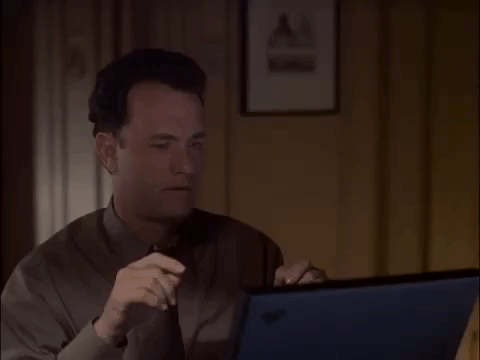
1. Keep It Organized
With so many tags, triggers, and variables, organization is key! Use a consistent naming convention for tags and triggers to make it easier to navigate your GTM setup. For example, prefix your tags with “GA_” for Google Analytics tags or “FB_” for Facebook tags. This will save you time and confusion in the long run!
2. Regularly Audit Your Tags
Set a schedule to review your tags regularly. This will help you identify any outdated tags or triggers that are no longer in use. Keeping your GTM container clean will improve performance and make future updates easier.
3. Stay Updated with Best Practices
The digital marketing landscape is always changing, and so are the best practices for tag management. Stay informed by following blogs, attending webinars, or joining online communities. This will ensure you’re always leveraging GTM to its fullest potential.
Conclusion
As you explore the vast possibilities with Google Tag Manager, remember that this tool is designed to simplify your tracking needs while providing extensive capabilities. Whether you’re a small business owner, a marketer, or a site administrator, GTM can transform the way you collect and analyze data. Start experimenting today, and watch as your insights lead to smarter decisions and better outcomes!
Additional Resources for Learning Google Tag Manager
The world of Google Tag Manager can seem overwhelming at first, but there are plenty of resources to help you master this tool. Here are some valuable resources that can provide additional knowledge and insights:

1. Google Tag Manager Documentation
The official documentation from Google is a treasure trove of information. It covers everything from the basics to advanced features, including step-by-step guides and best practices.
Explore Google Tag Manager Documentation
2. YouTube Tutorials
YouTube is another fantastic resource, offering a variety of video tutorials that can help you visually grasp the concepts of GTM. For example, you can find introductory videos, troubleshooting tips, and case studies that showcase successful implementations.
Check out this helpful YouTube video: Google Tag Manager Tutorial
3. Online Courses
If you prefer a more structured learning experience, consider enrolling in an online course. Platforms like Udemy and Coursera offer comprehensive courses that dive deep into Google Tag Manager, often including practical exercises and quizzes to reinforce your learning.
4. Community Forums
Joining community forums or social media groups dedicated to digital marketing can also be beneficial. Here, you can share experiences, ask questions, and learn from others who are also navigating the complexities of GTM.
Wrapping Up Your GTM Journey
As you delve deeper into the functionalities of Google Tag Manager, remember that practice makes perfect. The more you experiment, the more comfortable you’ll become. Create a test environment where you can play around with different tags, triggers, and variables without the fear of impacting your live site. This safe space will give you the confidence to implement GTM effectively on your main site.
Embrace the journey of learning GTM as an adventure, where you’re not just collecting data but also unlocking insights that can steer your marketing efforts in the right direction. Happy tagging!
Frequently Asked Questions (FAQ)
1. What is Google Tag Manager used for?
Google Tag Manager (GTM) is used for managing and deploying marketing tags (tracking codes) on your website or mobile app without the need to modify the underlying code. It streamlines the process of adding, editing, and disabling tags, making it easier to implement tracking for analytics, advertising, and other marketing tools.
2. Is Google Tag Manager free to use?
Yes, Google Tag Manager is completely free to use. You can sign up for an account without any costs involved, allowing you to manage your tags efficiently without breaking the bank.
3. Do I need coding skills to use Google Tag Manager?
No, you do not need advanced coding skills to use GTM. Its user-friendly interface allows beginners to set up and manage tags easily, using templates and a drag-and-drop feature. However, some basic understanding of HTML and JavaScript can be beneficial for more advanced configurations.
4. How does Google Tag Manager impact website performance?
Using Google Tag Manager can actually improve website performance. GTM allows tags to load asynchronously, meaning they can load in the background without affecting page load times. This helps keep your site fast and responsive, which is crucial for user experience and SEO.
5. Can I use Google Tag Manager for e-commerce tracking?
Absolutely! Google Tag Manager is widely used for e-commerce tracking. You can set up tags to monitor product views, cart abandonment, and completed transactions, providing valuable insights into customer behavior that can help optimize your sales strategies.
6. What are triggers in Google Tag Manager?
Triggers in GTM are conditions that determine when a tag should fire. For example, you can set a trigger to fire a tag when a user clicks a button, visits a specific page, or submits a form. This allows you to track specific user interactions and behaviors accurately.
7. How often should I audit my Google Tag Manager setup?
It’s a good practice to audit your GTM setup regularly. Depending on your website’s activity and updates, a quarterly review is recommended. This helps ensure that outdated tags are removed, tracking remains accurate, and your GTM container stays organized.
8. Can I integrate Google Tag Manager with other tools?
Yes, Google Tag Manager integrates seamlessly with a wide variety of marketing tools, including Google Analytics, Facebook Pixel, Google Ads, and many others. This allows you to consolidate your tracking efforts and gain comprehensive insights into your marketing performance.
9. What is the difference between tags, triggers, and variables in GTM?
In GTM, tags are the snippets of code that you want to deploy (e.g., tracking scripts). Triggers are the conditions that determine when a tag should fire (e.g., when a user clicks a button). Variables are used to capture dynamic values that can be sent along with your tags (e.g., a user’s email address or product ID).
10. Where can I find more resources to learn Google Tag Manager?
There are numerous resources available for learning Google Tag Manager, including the official documentation, online courses, YouTube tutorials, and community forums. These resources can help you deepen your understanding and mastery of GTM, no matter your skill level.



